FAQs
Falconer Printing
Have a screen printing-related question? We have the answer. Check out these FAQs and give us a call today for more information!
-
At what resolution should I save my photos and graphics?
The resolution should be set to 300 dpi. In our experience, pictures and graphics pulled from the internet are often low resolution, typically 72 dpi or 96 dpi. Avoid these graphics, as they will appear pixilated and blocky when printed.
Also note that you should save all photos in CMYK mode, not RGB mode, when possible. Images saved in RGB mode may not print correctly. If you are unable to save your image in CYMK mode, please let us know.
For commercial printing, apparel printing, and more, contact us today!
-
Is white considered a printing color?
Not typically, no. White is generally displayed as an absence of printing. White areas simply mean the toner or ink is not applied, letting the paper show through. However, if you’re printing on a colored stock, white ink or toner may be needed to compensate for the non-white color of the paper.
According to Toner Buzz, there are around 46,200 printing businesses in the United States. For more questions on commercial printing or similar services, contact us today!
-
How should I save my design files?
To make them print-ready and acceptable for us to work with, please save your files as follows:
- Embed all images. Convert text/copy to paths or outlines. Export as EPS file
- If using Pagemaker, save as Postscript Level 2, CMYK Mode, TIFF format, and Binary setting.
- If using Publisher, select File/Print/Adobe PDF Writer, and choose Press Quality from the Properties options.
As one of the top screen printing companies, we're here to simplify the process. Don't hesitate to reach out with more questions!
-
What are the comparative advantages of producing my job on your duplicating devices versus producing them on your presses?
The advantages of our duplicating devices are best realized on runs of 1,000 or less requiring black printing and where a fast turnaround is needed. If the piece included photos or halftone screens, the copy quality would be lower than that achieved by the printing process.
Offset printing would be the best alternative for longer runs, where multiple colors are desired, and when screens or halftones require higher quality. The only disadvantage of the printing process would be the more extended production time requirements.
Whether you're looking for a car wrap or custom apparel, let our team help!
-
What file format should I use when submitting my electronic document for printing?
PDF (Portable Document Format) is the most common and preferred file format for submitting digital documents. By installing a PDF print driver on your computer, virtually any program can generate a PDF file suitable for printing.
Both commercial and free PDF print drivers are available online for download from different sources.
For more questions about custom banners, commercial printing, or other services we offer, contact us at Falconer Printing today!
-
What is a “proof”?
A proof is a way of ensuring that we have set your type accurately and that everything is positioned according to your requirements.
Typically, we will produce a proof that will be sent to you online or printed on paper that can be viewed in our store or delivered to you in person. On multiple-color jobs, we can produce an inkjet color proof on our color output device to show how the different colors will appear.
For example, if you are looking for custom banners, we can provide a proof for you to approve first!
-
What is the Pantone Matching System?
The Pantone Matching System (PMS) is a color reproduction standard in which colors all across the spectrum are each identified by a unique, independent number. PMS allows us to precisely match colors and maintain color consistency throughout the printing process.
As one of the top printing and DTF transfers wholesale companies, we're here to ensure your design, color, and other details are perfect!
-
What other services does Falconer Printing offer?
We offer a variety of printing services:
- Copy Services: Our high-speed duplicators can produce copies efficiently and economically, whether you provide hard copies or bring in digital files on disk. Our state-of-the-art production duplicating equipment allows us to deliver work quickly and efficiently.
- Printing Services: Our plant can meet your needs for one-color to full-color printing. From the short run to the long run, we can offer a solution that is just right for you.
- Finishing Services: We can cut, perforate, score, number, fold, collate, saddle stitch, bind, and just about any other necessary bindery process.
- Design Services: We utilize the latest design technology available to offer a full range of design services. If you need a brochure produced, we can work from your camera-ready copy, use the files you provide on disk, or design your brochure from scratch.
- Commercial Photography: We offer a variety of photography services like catalog, industrial, and architectural photography.
- Mailings: List management, postal pre-sorting, variable data services, and several fulfillment projects all fall under the umbrella of Falconer Printing’s services.
- Banners & Signs: Cut vinyl, grommeted vinyl banners, metal signage, vacuum-molded signage, and even yard signs are just a handful of specialty, wide-format projects we offer.
For custom banners and more, contact us today!
-
Why do the printed colors look different from the colors on my screen?
In short, printers and monitors produce colors in different ways. Monitors use the RGB (red, green, blue) color model, which usually supports a broader spectrum of colors. Printers use the CMYK (cyan, magenta, yellow, black) color model, which can reproduce most — but not all — of the colors in the RGB color model. Depending on the equipment used, CMYK generally matches 85–90% of the colors in the RGB model, according to our experts. When a color is selected from the RGB model that is out of the range of the CMYK model, the application chooses what it thinks is the closest color that will match. Programs like Adobe Photoshop will allow you to decide which color will be replaced while others may not.
As one of the top screen printing companies, we take pride in our services! Contact us today.

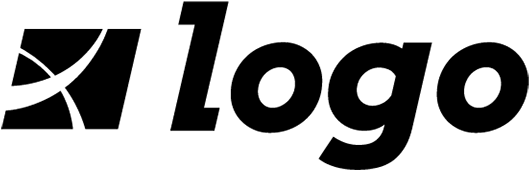
Share On: